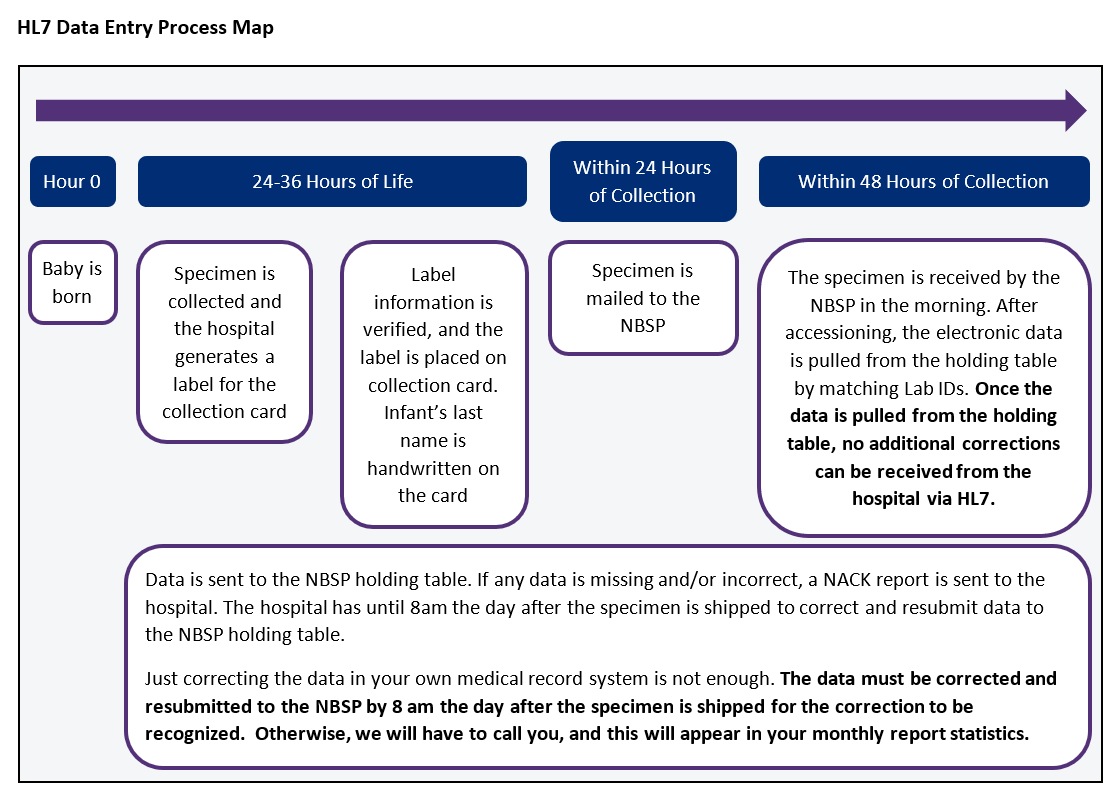Background
Health Level 7 (HL7) refers to a type of electronic data entry that is used by approximately 25% of NYS hospitals. Instead of manually completing the demographic information on the blood collection form, HL7 hospitals transmit demographic information from their electronic medical record system, print 3 labels, and attach the labels to the copies of the baby’s blood collection form as described below under “Blood Collection Forms”. When the blood collection form is received by the Newborn Screening Program (NBSP), our data entry team uses the Lab ID pre-printed on the blood collection form to retrieve the electronically submitted data from the HL7 holding table.
All hospitals should reach out to the NBSP before implementing HL7 to ensure it is established correctly. Please call (518) 473-7552 or email krystal.benninger@health.ny.gov and christina.kim@health.ny.gov with questions.
Blood Collection Forms
Blood collection forms have multiple copies, each with a different purpose.
- The pink copy is given to the infant’s parents. The infant’s last name should be handwritten at the top of the pink copy, but no other information should be included.
- The first white copy is sent to the NBSP for data entry. The HL7 label should be placed where it says “affix label here” and the infant’s last name should be handwritten at the top of the copy.
- The green copy is kept by hospitals for their records. The HL7 label should be placed where it says “affix label here” and the infant’s last name should be handwritten at the top of the copy.
- The second white copy is sent to the NBSP for testing. The label should be placed where it says “affix label here” and the infant’s last name should be handwritten at the top of the copy. This is the only copy containing blood, and also the only copy with a barcode available to scan the Lab ID.
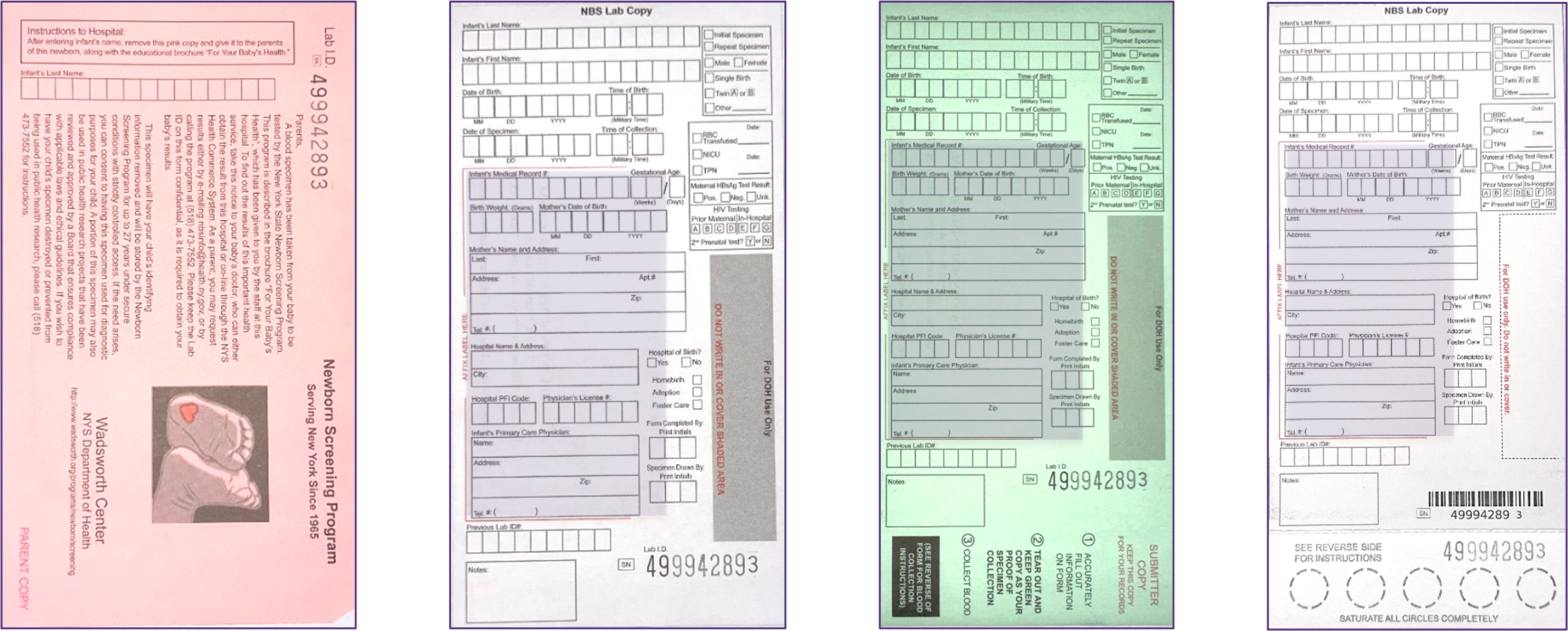
Proper HL7 Documentation
- A barcode scanner should be used to scan the Lab ID.
- Data must be entered into the field as specified in the technical specifications. Any data entered into a non-designated field will not be received by the HL7 processing software.
- Labels must be affixed to all copies of the blood collection card in the space indicated by the note “affix label here” (the green hospital copy and both white copies for the NBSP).
- The label must be placed vertically and should not cover the “For DOH use only” section of the form.
- The label must not cover the barcode or the printed Lab ID.
- The infant’s last name must be handwritten legibly on the form.
- The last name and Lab ID on the label must match the printed Lab ID/scanned barcode and handwritten last name on the form.
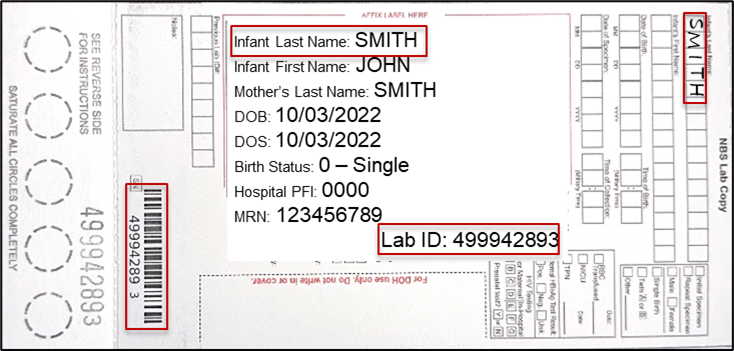
ACK and NACK Reports
When data is submitted electronically, either an “ACK” or “NACK” message is sent to hospitals automatically. These messages can be accessed by your IT system and indicate if the data has been accepted or not. ACK (acknowledgement) reports are automatically issued when the data have been successfully received. NACK (negative acknowledgment) reports are automatically issued when the data are submitted incorrectly, or if required data are missing.
NACK reports are vital for eliminating missing data. Below are some important things to know about NACK reports:
- NACK reports are sent to your hospital’s computer system automatically, but usually IT assistance is required to make the messages easily viewable for hospital staff.
- NACK reports allow for real time data correction. When a NACK report is sent, hospitals should immediately correct the data and resubmit the data electronically to the NBSP.
- If you notice a mistake on the label or the form, do not cross out, re-write, or add information. You must correct the information in your computer system and re-submit the data to the NBSP. New labels with the correct information must be applied over the old labels.
- All data must be correct and complete before 8am the day after the specimen is shipped.
- After 8am, any data that is still missing and/or incorrect may result in a phone call to the hospital so the missing critical information can be obtained. These instances will appear on the hospital’s monthly report card.
NACK Report Example
Below is an example of a NACK report that was issued when a Lab ID was entered incorrectly.
Common Errors
- The Lab ID is entered incorrectly
- Usually when this error occurs, eight digits are entered, or the digits are entered in the wrong order.
- Lab IDs are 9 digits long and should be entered exactly as they are printed on the blood collection form.
- Gestational age is entered incorrectly
- Gestational age is sometimes entered as a decimal or entered as weeks with no day.
- Gestational age should be entered as weeks and day with no space or punctuation (ex. 370).
- Birth weight is entered incorrectly
- Birth weight is sometimes entered in pounds or entered with a comma or period.
- Birth weight should always be entered in grams without any punctuation (ex. 3540).
- Labels are attached to incorrect forms
- Sometimes blood collection forms are received where the handwritten last name on the card does not match the last name printed on the label, or the Lab ID pre-printed on the card does not match the Lab ID on the label.
- The last name and Lab ID must be the same on the form and the label. These fields must be double-checked before placing the label to ensure accuracy.
- The label for the initial sample is used again for the infant’s repeat sample(s)
- When this error happens, the Lab ID on the form does not match the Lab ID on the label.
- A new label should be printed for each sample, as each sample has a unique Lab ID.
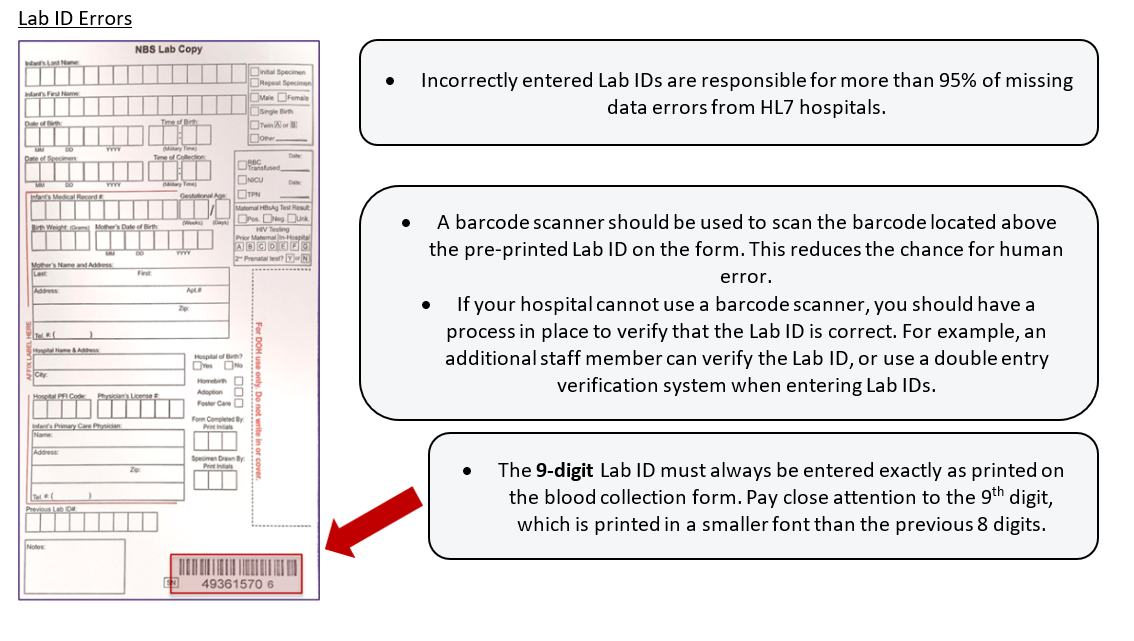
Important Note!
- If your interface is not working, or labels are not printing correctly for any reason, you must immediately revert to manually completing the blood collection forms until the issue has been resolved.
- When the specimen is received by the NBSP and accessioned in the morning, the electronic data is pulled from the holding table by matching Lab IDs. The hospital has until 8am the day after the specimen is shipped to correct and resubmit data to the NBSP holding table. Once the data is pulled from the holding table, the NBSP cannot receive any additional corrections from the hospital via HL7.